In this section of the Global Classrooms website, you will find resources and tools that may help you build a Global Classroom. As Global Classrooms further develop, more resources and information will continue to be added for your reference.
The Global Classrooms Approach builds on the seminal work that many University of Toronto faculty members have produced. We would like to especially thank Professor Teresa Kramarz for providing excellent resources for this website.
If you are interested in running a Global Classroom, you can submit your idea through the Proposed Global Classroom form or contact global.classrooms@utoronto.ca. If your GC requires funding to implement, please see the Funding tab for details.
Guide
Thinking about taking the global classroom approach in your course? Start by identifying who your global partners might be.
Identifying and Working with your GC partner
Who can be a Global Classroom partner? A GC partner can be other universities or academic institutions, community or community members, industries or companies, any person or group that can help enhance the global scope of your course. When establishing a partnership, consider identifying both academic and administrative contacts. Also think about the various methods of communication as each culture may have different preferences. Think about:
- Having multiple contact methods for each collaborator (email, WhatsApp, cell and office number)
- Time zones – review the Timing and Timelines section of the Logistics tab on this page
- Other information about your collaborators that might help you work better together – professional areas of interest, languages spoken, personal research goals, etc.
- Exploring existing courses that you can modify before looking at new course development.
Collaboration Process and Responsibilities
If you haven’t already, one of the main questions you’ll want to consider is whether the Global Classroom will be embedded into an existing course or whether it will be developed as a new course. When working with another academic institution, it will be important to consider that a partnership with fellow instructors will likely involve collaboration and compromise to support mutually agreed-upon learning outcomes and coordination of assessment and course activities. You will need to determine the nature and extent of the collaborative course design.
Some things to consider include:
- What is the plan for dividing up responsibilities amongst the instructors/GC collaborators (e.g. for reviewing assignments or facilitating discussion/conversations)?
- What is the detailed plan for how much time each instructor/collaborator will dedicate to course development and delivery?
- How do the learning outcomes connect with the GC content?
Check out the resources and things to consider for online courses below.
Online Course Development
To learn more about online course development, consider reviewing the Planning for Next Term (PNT) guide developed by the Centre for Teaching Support and Innovation (CTSI). The PNT guide provides an overview of considerations and tools particularly for planning an online/remote course using Quercus, the Learning Management Engine adopted by U of T.
Cross-Cultural Considerations
When taking the GC approach, it’s important to think about intentionally building activities into your course that encourage cross-culture understanding among students. The nature and frequency of these types of activities will differ depending on the content of the course, the partners involved and the students/participants themselves. Some examples of activities include:
- Ice-breakers – to help participants get to know each other being diving into the course material and working together
- Small group breakouts/discussions/projects – great for giving students the opportunity to get to know each other in more depth and to share personal experiences and perspectives
Inclusive Environment
You may want to review Creating an Inclusive Environment (PDF), a guide on considerations for equity, diversity, and inclusivity in online courses developed by the U of T Equity Office. Reviewing this document at the outset of course development can ensure EDI considerations are embedded throughout the course.
You may also want to take into account possible institutional cultures and expectations that may impact the development and structure of your course. Remember, the courses on each individual campus do not need to be exactly the same; however, your students will likely notice if there is a large difference between how the institutions manage the course.
Acknowledge differences in cultures, social norms and lived experiences for students to avoid making assumptions and create a safe space for collaborative learning. Students may be experiencing different living circumstances and may have different capacities for participation. E.g. encourage attendees to use headphones and utilize the chat function, when possible. As organizers, pay attention to the chat box.
Course Expectations
You may want to consider differences in teaching and evaluation methods, along with the expectations of both instructors and students.
- How much time will the student be expected to engage with the course material?
- Will students be expected to engage in in-class/online synchronous or out-of-class/online asynchronous, or a combination?
- How does each partner/collaborator understand the teaching and learning considerations specific to the GC? How do they link to the work collaborators may be doing separately with their students as part of the GC?
- Review Assessing Learning for students with your collaborators.
Ensuring that you have administrative and academic support is important for the success of your global classroom.
Timing and Timelines
When working across borders, it is a good idea to consider how time will play a factor in your course. If you are partnering with an institution in a different time zone, especially in a different country, then you will also need to take into account not only the time differences, but also semester differences, timing of content, and potential differences in deadlines. Think about the following:
- Time zones in which each of the collaborators are working
- Collaborator or university timelines or calendars – if there are scheduled breaks within the term, how will that impact participant engagement and scheduling of assignments?
- Course delivery times – what is the optimal time for students/participants to engage in the course if they’re in different time zones?
Administrative and International Program Support
Having the support of your academic unit’s administrative staff will be vital for the success of the program. They can be helpful in identifying resources on campus that enhance the GC and can also manage course logistics such as communication, enrollment and any online learning platform details.
It is important to keep your academic leadership team in the loop when offering a GC so that they may help connect the course to the overall goals/outcomes of a program. Consider how a GC course fits into the tapestry of the curriculum, rather than standing alone as an isolated experience.
The GC team on your campus can assist in thinking through how you begin to work with the GC approach. In addition, they will work with you on finding connections at institutions, partnership development, when travel resumes, provide overall operational support. Contact us to set up a conversation at: global.classrooms@utoronto.ca.
Global Classrooms Funding Initiative
This funding initiative will support costs identified by faculty in three areas: external expertise, partner engagement and course development.
Applications are now closed. The next round of funding applications will open in future terms. If you would like to be notified when applications open, please contact global.classrooms@utoronto.ca to be added to our mailing list.
Applications may be for courses taking place up to one year in the future, unless under exceptional circumstances.
Repeat Global Classroom projects (same course(s) and same content/activities) will be eligible for 50% funding in a second iteration. If you would like support on sustainability for your Global Classroom, please reach out to the team at global.classrooms@utoronto.ca
Hybrid Global Classrooms
- Applications for hybrid GCs that involve in-person travel must be submitted at least one semester ahead of time to allow for review time and IE+ award student applications and reviews
- Courses receiving UTM Abroad, UTSC Abroad or FAS IICM funding will not be eligible for GC funding for in-person components (still eligible for funding to support virtual components)
**If you do NOT require funding but would like support and recognition for running a Global Classroom, please complete the Proposed GC form.
Any questions please contact global.classrooms@utoronto.ca
More Funding and Funding Resources
Early on, identify the resources that will be needed such as technology, devices or tools, instructor or TAs. At U of T, some of the funding sources include:
- UTSC’s Centre for Teaching and Learning’s Teaching Enhancement Grants
- Learning & Education Advancement Fund (LEAF) from OVPIUE (Office of the Vice Provost, Innovations in Undergraduate Education)
- The Faculty of Medicine’s Education Development Fund
Global classrooms offer an accessible way to internationalize teaching and learning experiences by combining cross-cultural collaborations with technology.
Technology
Using technology is often perceived to be the biggest hurdle to overcome especially when engaging with partners around the world. However, these technical issues can be addressed easily by accessing existing supports and tools, as well as identifying potential issues and solutions. Some things to think about include:
- How do you plan to work with and share information with collaborators and/or with students? Will an LMS be the solution? Check out the ‘Learning Management Systems (LMS)’ section below for more information.
- Access to internet for all participants. Think about speed and capacity of the internet connections – this may impact your decisions around real-time synchronous online engagement versus out-of-class asynchronous engagement.
- What synchronous/asynchronous tools will you be using?
Learning Management Systems (LMS)
Decide how you will manage the students in your course early on in the process, especially if plan to integrate all participants from various partners into one system. Selecting an LMS, determining access and management responsibilities, and considering differences in the accessibility needs of participants, all bring additional considerations in a Global Classroom context. You may want to consider:
- What are the various LMS available (i.e. Quercus at U of T)?
- What are the features and capabilities of each (i.e. language, access to non-students, core functions needed for the GC such as discussion boards, web conferencing, video posting, etc.)?
Global Classrooms Quercus Shell: this Quercus site offers templates for instructors to include modules which support intercultural engagement, resources for inter-university discussions, travel information for hybrid Global Classrooms, and resources for participants to learn about Indigenous contexts of Turtle Island.
The Quercus site allows instructors to import the shell into their own Quercus dashboard for easy customization for course material and method(s) of delivery. The Global Classrooms Quercus Instruction Guide offers a step-by-step guide to import and set up your own Global Classrooms Quercus site. Please feel free to use any element of the Quercus shell that would be useful to your course.
For more information about Global Classrooms, please reach out to global.classrooms@utoronto.ca.
Tools

Access your files from any device, share, and collaborate in real time on Word, Excel, or other Office apps.

Use social media to keep in touch, easily share files, and build relationships. Some examples include WhatsApp and Skype.

Create and edit web-based documents, spreadsheets, and presentations. Store documents online and access them from any computer.

Enhance and expand classes with powerful collaboration tools, including video breakout rooms, multi-sharing, polling, and group chats.

Collaborate, share, and discuss through chat, video, voice, file sharing, and more.
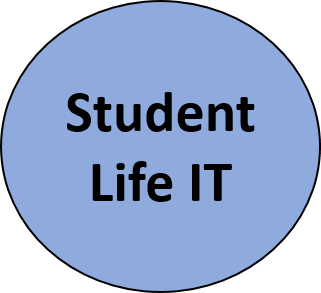
Web and video conferencing resources are available on the Student Life IT site. Follow the link to contact Student Life IT for more information.

Creating a Course Tour on Quercus
Create a welcome video for your course, helping students understand how best to use the technology.



Ideas for how to engage students at the beginning of an online course – especially important when working with students from multiple institutions.

Information on designing online student learning activities.
Instructional Technology Innovation Fund
(ITIF)Provides opportunities for technology-mediated teaching and learning projects.
Resources Outside of U of T

Stanford’s Cross-Cultural Rhetoric Project
Stanford’s project to develop intercultural competencies through collaborative rhetoric.
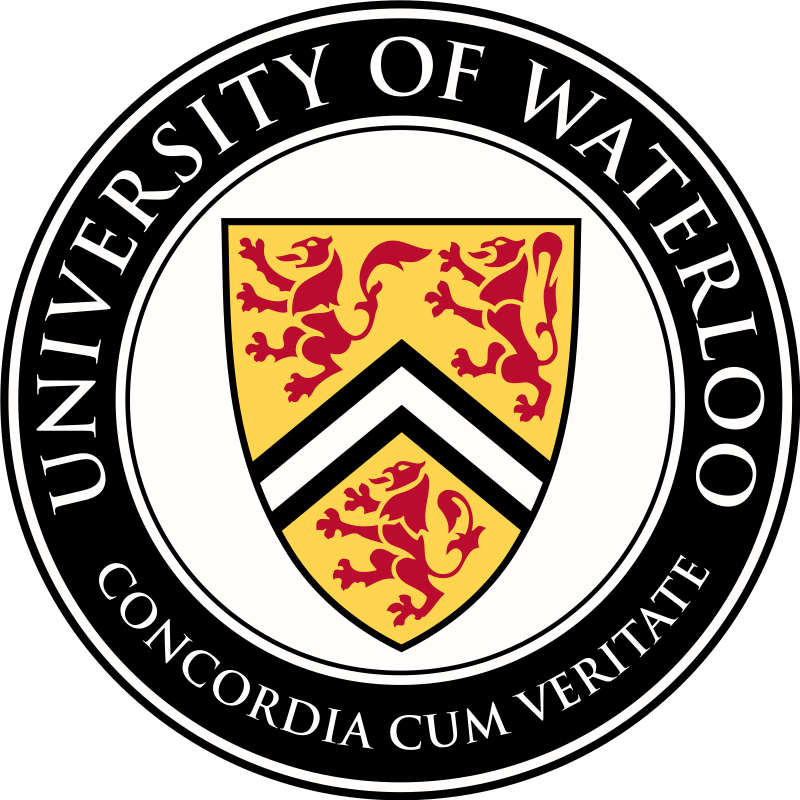
Strategies for Course Internationalization – Waterloo
This short guide from the University of Waterloo’s Centre for Teaching Excellence offers strategies and examples of course internationalization.